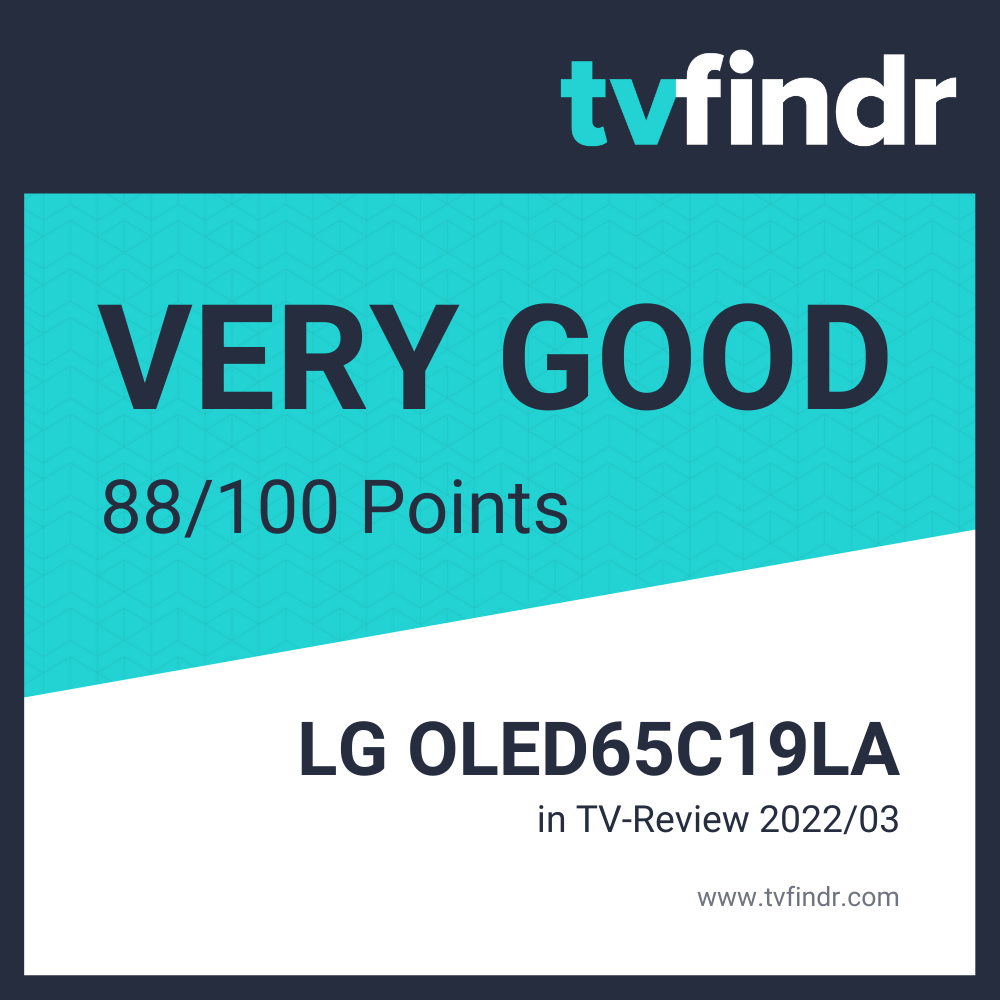Hertz – The importance of the refresh rate
Among many other terms, the frequency and hertz numbers keep popping up in connection with 4K TVs and monitors. But what does that actually mean and why are there 60Hz, 120Hz and even 144Hz? We have summarized the most important information for you here.
What does Hertz mean anyway? – Definition and explanation
First of all, the hertz with the unit sign Hz denotes the physical quantity for frequency. Frequency is understood as a repetitive process per second. The term goes back to the physicist Heinrich Hertz. The picture repetition frequency is again a term from the film and television technology and also with computers the unit appears. Here, the unit indicates the number of frames per second that a screen can display. Thus, a 120Hz TV can display 120 frames per second, which results in extremely smooth motion.
60Hz or 120Hz?
When it comes to TVs, you often wonder how many hertz you need. The answer is actually quite simple, since today’s TVs only differentiate between 60Hz and 120Hz. However, consumers are often confused by other designations, because Samsung states 100Hz for the refresh rate on its TVs when 120Hz is actually meant. LG, on the other hand, likes to state the old and new refresh rates as 100/120Hz. The same is true for 50Hz, although the new 60Hz is actually meant. Where does that come from?
Old television standards for refresh rate
To find the answer, you have to look at the old television standards that were set for analog television. There was the PAL standard, which can be found in Germany and many other countries around the world, and the NTSC standard, which was mainly used in the USA. In addition, there is also the SECAM standard, which can be found in countries like France or Russia, but is technically the same as the PAL standard.
If you take another look at the frequency, you will find that the PAL standard is 50Hz and the NTSC standard is 60Hz. This is due to the AC of the respective countries and if you take it exactly, it is even only 25Hz and 30Hz, respectively, because the picture was made of half-images at the times. You might know the method under the term interlaced, which is marked with “interlaced” in English. This is because the picture displayed on the TV consisted of two individual images, with the even lines being displayed first and then the odd lines.
This is where the old 1080i for “interlaced” comes from, which has now been replaced by 1080p for “progressive”. Here, the image is built up continuously, which makes flickering a thing of the past. This is why the old television standards no longer exist, as digital television standards have taken their place.
What about 50Hz and 100Hz TVs?
Manufacturers often still specify the old familiar Hertz numbers, which further confuses consumers. However, all TVs whose technical specifications state 50Hz are also designed for 60Hz content. The same applies to 100Hz TVs and 120Hz content. So, if you own a 60Hz TV, the TV signal with 50Hz is reproduced just as well as the 60Hz signal of a connected console.
Therefore, the whole thing is quite easy to remember: 50Hz corresponds to the new 60Hz and 100Hz corresponds to 120Hz. This is always the native refresh rate, which is the only value that matters in the end.
All 4K TVs, regardless of whether they are QLED or OLED, come with a 60Hz or 120Hz display today, whereby the tendency is more towards 120Hz. We have put together the best OLED TVs for you. The situation is a bit different for monitors, but we’ll get to that later.
Up to 1200Hz? – Additional hertz specifications
Other hertz specifications like Motionflow 800Hz, Clear Motion Rate (CMR) 600Hz or 600Hz Intelligent Frame Creation Pro are pure marketing claims of the manufacturers and do not add any value. These values have nothing to do with the actual refresh rate, which, as mentioned, is only available in 60Hz or 120Hz. However, you can usually assume that the TV has some kind of intermediate frame calculation here.
Here you may be familiar with the term motion interpolation, which translates as “motion interpolation”. It is a form of video processing in which intermediate images are calculated to be inserted between the existing images. This subsequently increases the frame rate, making movements appear smoother.
Why is the Hertz number of such importance?
A moving picture consists of 24 individual images – just like a flip book – so that the human eye recognizes it as fluid movement. The more frames that are added, the smoother the motion. Especially in fast-moving broadcasts, sports or video games, it is important that nothing jerks and that you can follow the ball as well as possible in soccer, for example. Therefore, an intermediate picture calculation is extremely important for TVs so that the moving picture can be displayed absolutely smoothly.
Stutter and Soap Opera Effect
Besides a high Hertz rate, a low response time also plays an important role because only then can content be displayed without motion blur. In OLED televisions, this is less than one millisecond. Stutters can ultimately occur here, but they can be corrected by the intermediate image calculation.
One disadvantage here is the so-called soap opera effect. If the intermediate images are not calculated correctly or motion-oriented, then backgrounds in films and series often look very static and the whole thing doesn’t look properly rounded because the characters feel like they are moving too fast. This is also the case with poorly produced soap operas.
“The Hobbit: An Unexpected Journey” was the first film to be shown in theaters with the additional designation HFR. HFR stands for high frame rate and while films are usually shown in 24fps, “The Hobbit: An Unexpected Journey” was shown at twice that frame rate, or 48fps. While this improved the overall picture quality, it makes the film look rather artificial and just like a soap opera. The HFR format is hardly used today, even though James Cameron wants to use it again for his sequel to Avatar.
Hertz and Gaming
If you like to play games, then both the hertz number of the TV or monitor and the fps or frame rate have a high significance. Many users also use the terms interchangeably, but there are subtle differences even though they mean the same thing at the core.

- Hertz: This is the refresh rate, i.e. the number of frames that are displayed per second by the TV or monitor.
- FPS: The abbreviation for frames per second is mainly used in gaming. FPS therefore refers to the speed at which a graphics card can produce images. If the graphics card only outputs 120 FPS, but you have a 60 Hz monitor, then the remaining 60 FPS are lost. The German term Bildrate or Bildwiederholrate can be equated with FPS.
TVs and monitors with high hertz numbers
Those of you who like to play a lot of games should get a TV or monitor with a high Hertz rate, at least 120 Hz. Especially in shooters, smooth movements are the be-all and end-all, and monitors can also be 144Hz or even 240Hz if the graphics card has the corresponding performance. Are you more comfortable on the go and prefer to play role games like The Witcher 3? In that case, much lower Hertz is sufficient, since the immersion would otherwise be lost and a fast response is not important in such games.
Because gaming is all about avoiding so-called tearing, which comes from the word “to tear”. This image error occurs when the graphics card delivers more FPS than the monitor can display. As a result, it can happen that two images are to be displayed at the same time and finally appear offset on the screen. The same applies to the TV. The TV has to reproduce the images that the console displays in the same way so that the game runs smoothly. In addition, the TV must have an HDMI 2.1 interface, otherwise 4K@120Hz is not possible.
PlayStation 5 and Xbox Series X users also need a TV with 120Hz if they want to fully utilize their consoles. Until now, 60Hz was the maximum and also the standard, but more and more games now support twice as much hertz. However, the Xbox Series X is clearly ahead here, even though many games only benefit from an FPS boost that Microsoft introduced in February 2021. Thus, selected backward compatible games can be played with a significantly higher frame rate than the original. Even with Xbox Cloud Gaming via Xbox Game Pass Ultimate, 120Hz is possible, but only with a Full HD resolution.
The advantages of 120fps
The most obvious advantage is probably that games run smoothly and are displayed even more clearly due to a higher frame rate. This is because a higher frame rate ensures less image blurring. However, it is unlikely that large open-world adventures will be supported with 120fps throughout, since that is enormously at the expense of the graphics.
Multiplayer games will probably get a special 120 FPS mode because they benefit the most from fast reactions. After all, shooters or racing and sports games need a low input lag to recognize opponents faster and to be able to act directly.
How much hertz does my 4K TV need?
How many hertz you have to have in your living room depends on what you want to do with the TV. If you only watch regular TV and use the common streaming services, then 60 Hz TVs are quite sufficient. However, if you want to play games on the console or mainly watch sports programs, you should go for a 120 Hz panel. However, you should make sure that the TV also has an HDMI 2.1 port, otherwise 4K@120Hz is not possible.
LG C1 OLED
The LG C1 OLED is not only the flagship of the 2021 lineup, but comes with a 120Hz panel offering a response time of less than one second. This means that motion blur is no longer present.
Gamers can be twice as happy since the C1 not only has four HDMI 2.1 ports, all of which are 120fps capable, but even offers Dolby Vision gaming at 4K@120Hz.
If you want to learn more about the interesting topic of resolution, please visit our knowledge section and take a closer look at our focus article on the topic of 4K resolution.
Samsung Neo QLED QN95A
The Samsung Neo QLED QN95A with the Mini LED backlight is also an excellent choice, as it also has a 120Hz panel and barely has any motion blur.
The TV is also well suited for gaming, as it also has four HDMI 2.1 ports that can be fully used by the current consoles. We have put the best QLED TVs together for you.
LG A1 OLED
The LG A1 OLED only has a 60Hz panel and still has all the advantages of an OLED display. The slower panel can cause very slight motion blur, but it is still great for watching series and movies.
However, you should rely on the older consoles for gaming since there is no HDMI 2.1 port. If you do not want to gamble, but want an excellent OLED TV, you can get a good bargain with LG’s A1.
Frequently asked questions about Hertz and refresh rate
What does Hertz mean?
Hertz is the physical unit for frequency and is abbreviated Hz. It indicates one repetitive process per second. The refresh rate refers to the number of frames per second that a TV or monitor can display.
What does native refresh rate mean?
The native refresh rate for current TVs is either 60Hz or 120Hz. This is the key indicator that ultimately matters when buying a device. All other specifications regarding the frame rate are mostly marketing terms of the manufacturers. 50Hz or 100Hz refer to the old standards that still applied to analog TV and are the same as our power grid.
Where is the difference between Hertz and FPS?
While the Hertz number indicates how many images a TV or monitor can display per second, the FPS refers to the speed a graphics card needs to produce images. These are then displayed by the connected monitor. Both values should be about the same, otherwise tearing can occur. This means that you also need a 120Hz TV or monitor for 120fps.
How many hertz should my 4K TV have?
For the usual TV program and for watching movies and series, 60 Hz is usually enough. However, if you want to watch sport events and regularly game on the latest consoles, you should go for a 120Hz panel to keep motion blur as low as possible.